Nowadays, phone tracking has become very common. If you want to track a phone, you need to use a phone tracker apps.
Out of all the apps, CellPhoneTrackerX is the best. This app helps you to track all the phone activities for free.
If you want to use this app, you need to download and install it on the phone. You need to follow the installation process.
How to Download & Install CellPhoneTrackerX App?
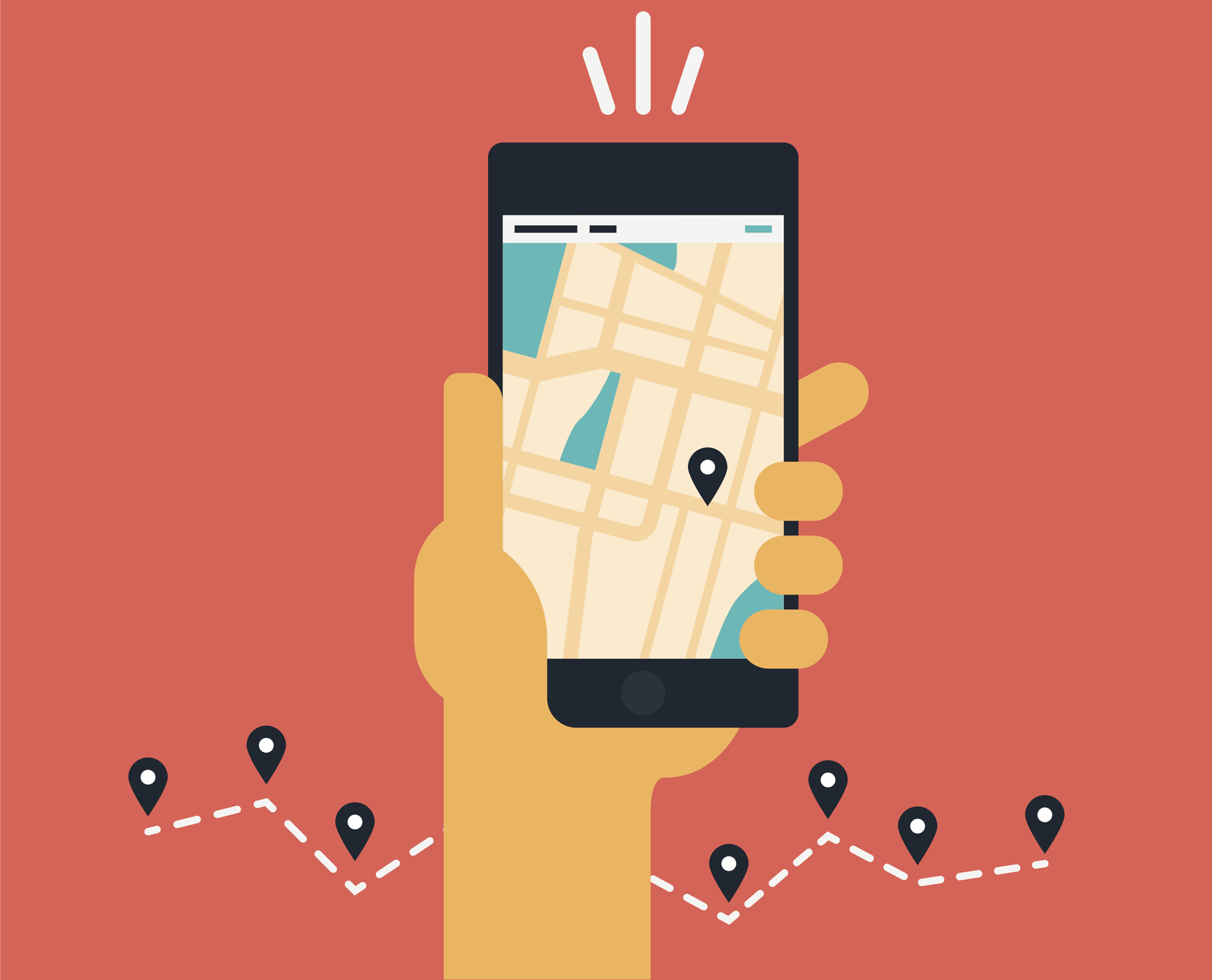
If you want to use the CellPhoneTrackerX app, you need to install it on the phone. You need to complete the installation process.
However, before installation, you need to check the type of phone. If it is an android phone, you have to follow different steps of installation.
The steps are different for each type of phone. Here are the installation steps.
Android Installation
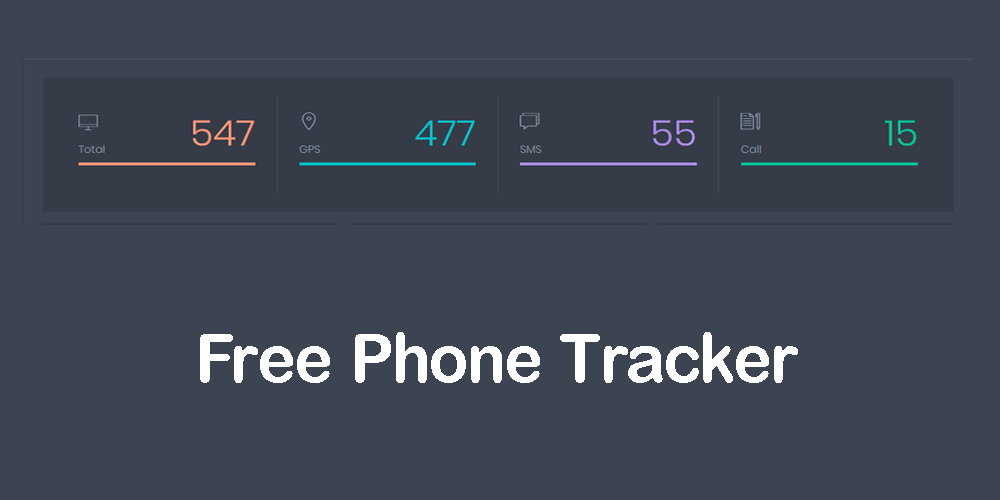
These steps are only for android tracking. If you want to track an android device, you need to follow these steps.
Step 1: Download
You have to manually download the app on the android phone. In order to download the app, you need to prepare the phone. You have to enable sources so that you can easily download the app from the website. After that, you need to disable play protect. You also need to turn off the notifications. Once you are done, you can go to the website to download the app. The link is given on the website.
Step 2: Install
After downloading the app on the phone, you have to install it. As it is manual installation, you need to open the downloaded file and follow the installation step. Tap on the install button the install the app on the phone.
Step 3: Sign Up
This step is very important. You need to create your account with the app in this step. You have to open the app on the phone and use the signup option to create your account. Enter your details and generate your credentials. After that, use your credentials to connect the app with the phone. It will help you to set up a connection.
Step 4: Log in
Once you are done with the installation, you can simply go and log in to the app. You need to use your account credentials to log in to the app. The login option is given on the website. Once you log in, you will be able to see all the options in the app. You can choose any of the options to track the phone.
iPhone Installation

These steps are only for iPhone tracking. Follow these steps if you want to track any iOS device. You don’t need to download or install the app on your iPhone. You just need to use cloud account details to connect the app with the account.
Step 1: Sign Up
When you track an iPhone, you need to sign up and create your account first. This option is given on the website. You need to use it, enter all your details, and create your account. It will help you to generate an ID and password to access the account. You need to use it for tracking the phone.
Step 2: Cloud Setup
After creating your account, you need to set up the cloud connection. There is no need to download the app on the phone. All you need to do is enter the cloud account details to connect the app with it. As the app will be connected to the phone via the cloud, you will get all the tracking details.
Step 3: Log in
Once you set up the cloud connection, you just need to login to the tracking account to track the phone. You can log in from the website.